Involve anyone, from your mother to your high school math teacher. Simply share your bet codes with them and they can win alongside you. If they already have a Betway or Sportingbet account, they can log in using the code or link you send and place the same bet as you in just a few clicks. In this guide, we’ll take a closer look at how to share your bets with friends via Sportingbet’s and Betway’s book a bet and code share features.
What Are Sports Betting Codes?
Bet codes are one-of-a-kind strings of numbers that are used to identify individual bets or multiple bets in your online betting account. Betway and Sportingbet both allow you to generate and use these codes to share your betting selections with friends or to save them for later use. You can view some examples of how the codes work in action on our Betway soccer codes & tips page.
Why Should You Use Bet Codes?
There are numerous advantages to sharing betting codes with your friends. To begin, it makes betting more enjoyable. When your friends or family members have the same bets as you, watching the game together becomes even more exciting. They win when you win. When you lose, they lose as well—and both of you have someone to cry on!
Sharing bet codes enables anyone, even those who have never used an online betting site before, to place a sports bet. Additionally, betting codes are an excellent way to share the thrill of winning with your friends. Consider how awesome it will feel if you and your teammates win big on the game.
They’ll also be grateful to have such a generous buddy! Unless otherwise specified, the majority of Bet Codes and Book a Bet functions require mobile use; therefore, ensure that you share your bet from a mobile device as the function may not work on a PC.
Book a Bet and Booking Codes for Betway
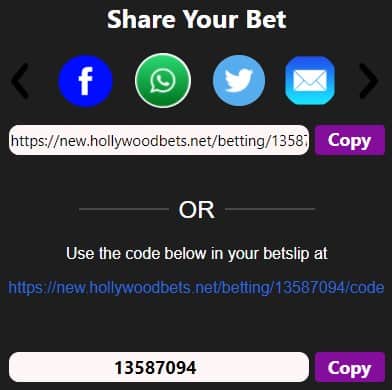
Betway Book a Bet enables you to share any Betway SA bet with your friends via your preferred platform. The feature is only available on mobile for pre-match sports events, which means that booking codes for games that have already begun or concluded will not work. Additionally, you can share your bets while using the Data Free website, and your friends can place bets using the Betway Data Free app’s codes.
There are two simple methods for creating and sharing your unique Betway Book a Bet code, which you can use to share with friends or to save bets for later:
Option 1 – Distribute your betting code to your friends
- Begin by logging into your Betway account.
- Locate the sport, league, and match on which you wish to wager.
- By clicking the odds, you can make your selection(s).
- Select Multi Bet from your bet slip.
- Enter your wagering amount and click Bet Now.
- You’ll receive a confirmation code for ‘Bet Successful.’ Spread the word about your bet code via WhatsApp, Twitter, Facebook, or SMS.
- To share a bet, navigate to My Account, select Open Bets, and click the green share arrow above any bet.
Option 2 – Without placing a wager, share your booking code with friends.
- Begin by logging into your Betway account.
- Locate the sport, league, and match on which you wish to wager.
- By clicking the odds, you can make your selection(s).
- Select Multi Bet from your bet slip.
- Select Book. This will generate a booking code without requiring you to place a wager.
- You can now share your bet code with friends via WhatsApp, Twitter, Facebook, or text message.
- If you choose this option, you will need to remember your booking code in order to re-access the bet. Simply navigate to your bet slip, click Multibet, and enter the code in the Booking Code field.
How To Locate A Bet Using A Booking Code
Follow these five steps to manually locate a shared bet (without a link) or to place a bet on selections you’ve saved using a booking code:
- Begin by logging into your Betway account.
- Select Multi Bet from your bet slip.
- In the search bar, enter the booking code and click the magnifying glass.
- Your wager slip will populate automatically with wagers associated with the booking code.
- Before placing your wager, you may add, delete, or retain selections.
Terms and Conditions for Betway Book-A-Bet
- Book-a-Bet is only available for events occurring prior to the start of a match.
- Only the Multi Bet tab allows for the generation of a booking code.
- Bet slips generated using a booking code are not guaranteed. On the bet slip, users can add or remove selections.
Sportingbet Share My Bet
Sportingbet now offers a similar feature called Share My Bet, which enables users to share bets with friends via a clickable link on their mobile device. Additionally, Share My Bet is only available for pre-match sports, and the default stake for shared bets is R5, which can easily be changed. To learn more about this bookmaker, please read our Sportingbet SA review.
How to place a joint wager with Sportingbet
- Access your Sportingbet account by logging in.
- Locate the sport, league, and match on which you wish to wager.
- By clicking the odds, you can make your selection(s).
- To place a wager, navigate to your bet slip, enter your stake, and click Place Bet.
- Click Share My Bet alongside the arrow icon on the Bet Confirmation screen.
- If you agree not to share your wager with anyone under the age of 18, click Confirm.
- Choose the platform through which you want to share your wager, such as WhatsApp, Facebook, Twitter, or SMS.
- Your friend will receive an email containing a link to your wager. They will be prompted to log in when they click. Your wager will appear on their wager slip.\
Also Read:







